左手's Blog
我是左手,行走在路上!
用http代理屏蔽isp广告
最近装了“*城宽带”,发现打开网站时还会弹出广告。打电话给客服沟通,客服表示不知道他们有广告,声称是我本人电脑设置有问题。很无耐,写一代理用来屏蔽广告。
下载地址:http://pan.baidu.com/share/link?shareid=3835585554&uk=590772501#dir/path=%2Fpub%2Fother下载adbreak.zip
使用方法:
1. 解压软件包,点击adbreak.bat
软件启动后如下图:
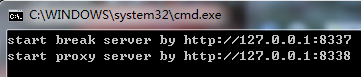
2. 设置浏览器代理脚本配置,以IE为例。(firefox使用autoproxy、chrome使用proxy-switchysharp将指定网址的代理定向到 8337端口,使用goagent也可以直接修改GoAgent Pac文件,参照adbreak.pac)
工具->Internet选项->链接->局域网设置 勾选 “使用自动脚本配置” 在下面的“地址”这一栏填入 http://127.0.0.1:8337/break.pac
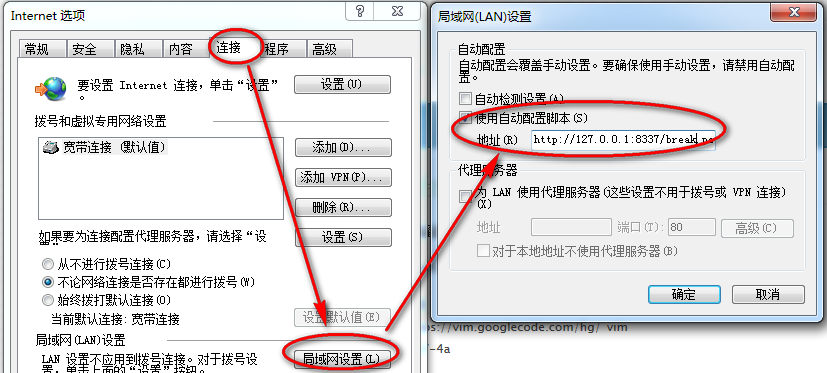
3. 设置屏蔽的网址:
编辑break.pac脚本,在 disable_url 中添加要屏蔽的网址。默认带的几个网址是用来屏蔽“*城宽带”这边的几个广告的。
4. 如何知道广告的网址?
首先建议使用抓包工具,如果没有抓包工具可以使用adbreak自带的代理来查看地址。
设置方法:将第2条中的设置地址改为http://127.0.0.1:8337/proxy.pac。
这时再用浏览器上网,所有的请求是走的adbreak自带的http代理访问,会将网址打印在地址栏中。使用浏览器浏览网页,弹出广告后,查看adbreak中的地址列表,找出广告地址。(你访问网址被拦截后的第一条)
由于cmd自带的缓冲区显示内容有限,需要将修改缓冲区大小,以显示足够多的请求地址。
设置方法:鼠右键点击adbreak标题栏,选择属性->布局 “将屏幕缓冲区大小”中的“高度”设为 5000
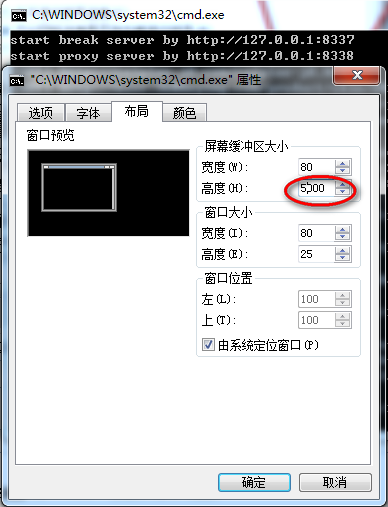
说明:程序使用nodejs运行,启用后占用 8337、8338 两个端口,8337端口有break.pac和proxy.pac两个文件。
使用break.pac文件时,当弹出ISP的广告时,break.pac脚本识别到广告地址将这个请求定向到8337端口,这时原请求地址被附加在广告请求地址的Referer中,代理读取referer地址,将请求重定向到原地址。
使用proxy.pac时,请求请重定向到8338端口,这时所请求的文件通过adbreak从网络获取,可以得到每一个请求的地址。用来从地址列表中找出广告的地址。
附adbreak的coffee源代码:
http = require 'http'
url = require 'url'
http.createServer (req, res)->
request_url = req.url
request_pac = request_url.match /\/((?:break|proxy).pac)((?:\?.*)?)/
if request_pac isnt null
console.log "[#{req.method}] #{request_url}"
res.writeHead 200, 'Content-Type': 'application/x-ns-proxy-autoconfig'
pac = require('fs').createReadStream request_pac[1]
pac.pipe res
pac.on 'end', ->
res.end()
else
referer = req.headers.referer
if referer
console.log "[#{req.method}] -referer- #{request_url}"
res.writeHead 302, 'Location': referer
else
res.writeHead 200, 'Content-Type': 'text/plain'
console.log "[#{req.method}] -disable- #{request_url}"
res.write 'no referer'
res.end()
return
.listen 8337, '0.0.0.0'
console.log 'start break server by http://127.0.0.1:8337'
http.createServer (req, res)->
# 请求地址
request_url = req.url
# 请求记录
console.log "[#{req.method}] #{request_url}"
# 请求数据
post_data = ''
request_option = url.parse request_url
request_option.method = req.method
request_option.headers = req.headers
# 接收数据
req.on 'data', (chunk)->
post_data += chunk
return
# 结束请求
.on 'end', ->
if request_option.method is 'POST' then proxy_request.end post_data else proxy_request.end()
return
# 开始代理请求
proxy_request = http.request request_option, (result)->
# header
headers = result.headers
# statusCode
statusCode = result.statusCode
# 写入头
res.writeHead statusCode, headers
# 写入代理数据
result.on 'data', (chunk)->
res.write chunk
return
# 数据结束
result.on 'end', ->
res.end()
return
return
# 错误处理
.on 'error', (error)->
res.end "remote http.request error#{error}"
return
return
.listen 8338, '0.0.0.0'
console.log 'start proxy server by http://127.0.0.1:8338'
附使用截图:
“*城宽带”拦截网络访问弹自家广告抓包截图:
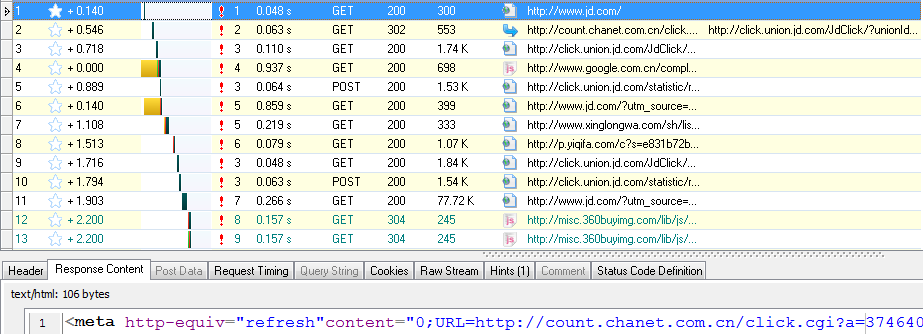
可以看到访问www.jd.com被强制转向到了count.chanet.com.cn上面,后面连续跳转了多个广告请求,还有骗京东自家的推广点击的。在第11个请求时,被定向到了京东首页。
代理的拦截效果截图:
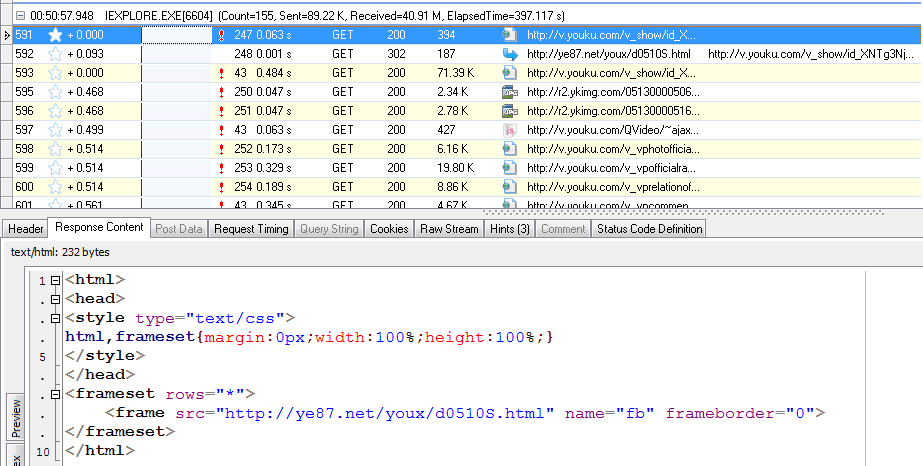
访问优酷,被重定向到了ye87.net
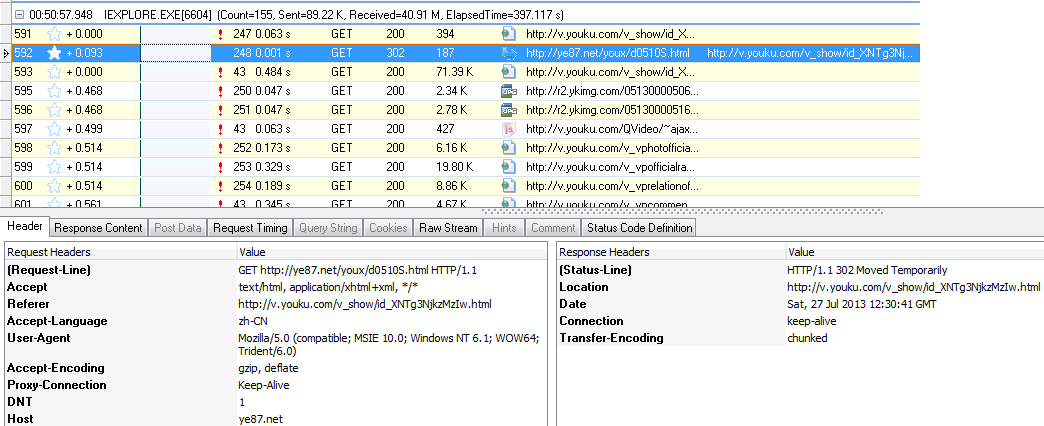
ye87.net被代理拦截重新定向到了youku
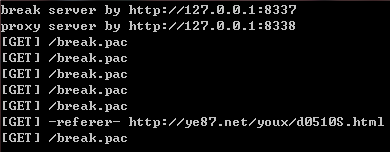
adbreak打印的重定向信息
2013年8月01日 14:30
客服不承认的话,你表现得更加专业一点、不满一点,用他们听不懂的术语砸死他们,然后要求转接到经理啊技术部门啊之类的。
2013年8月01日 14:31
再不行就说要去工信部举报。
2013年8月02日 11:36
看来云大在这方面经验丰富呀。哈哈!@依云:
2015年12月27日 23:50
你好!
代理服务器能否增加代理https网页的功能,现在很多网页都支持https了。
研究了两天实在不会增加,从来没写过代码,按照你的http的版本改的不行,实在太难。
var url = require('url');
var fs = require('fs');
var https = require('https');
var options = {
key : fs.readFileSync('ca.key'),
cert : fs.readFileSync('ca.crt')
};
https.createServer(options, function (req, res) {
var post_data, proxy_request, request_option, request_url;
request_url = req.url;
console.log("[" + req.method + "] " + request_url);
post_data = '';
request_option = url.parse(request_url);
request_option.method = req.method;
request_option.headers = req.headers;
req.on('data', function(chunk) {
post_data += chunk;
}).on('end', function() {
if (request_option.method === 'POST') {
proxy_request.end(post_data);
} else {
proxy_request.end();
}
});
proxy_request = https.request(options, request_option, function(result) {
var headers, statusCode;
headers = result.headers;
statusCode = result.statusCode;
res.writeHead(statusCode, headers);
result.on('data', function(chunk) {
res.write(chunk);
});
result.on('end', function() {
res.end();
});
}).on('error', function(error) {
res.end("remote https.request error" + error);
});
}).listen(8338, '0.0.0.0');
console.log('start proxy server by http://127.0.0.1:8338');
2015年12月28日 17:09
@不写可否: 我之前写这个也是一时兴趣,没有花太多精力研究。建议参考goagent的node的服务端,好象是支持https的。
2023年7月24日 19:49
Karnataka 9th Important Model Paper 2024 Should be a part of Regular Preparation Strategies Adopted by Every Students to score better marks in the High School Final Exam 2024, Karnataka DSERT Karnataka 9th Model Paper 2024 Exam Previous Question Paper 2024 In a move to improve the Logical and Analytical Skills of 9th Students, Karnataka Model Paper 2024 It will help Them to be more Confident while Facing the Exam 2024.Here we have Provided the Complete Information about the Karnataka Sample Paper 2024 for All the desired aspirants. You can also visit This website for more Details of Karnataka Blueprint 2024 Latest Updates.