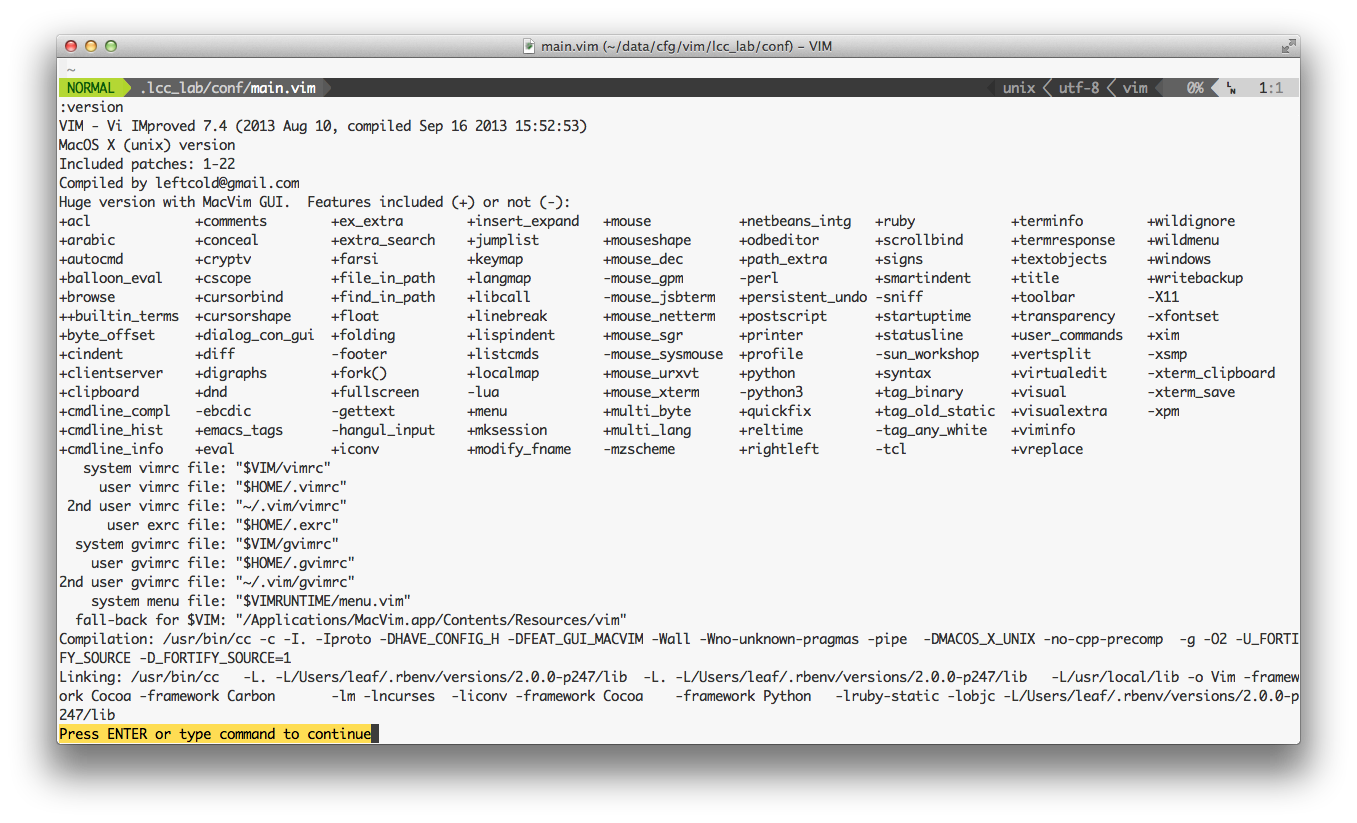左手's Blog
我是左手,行走在路上!
编译macvim支持ruby 2.0
默认从https://code.google.com/p/macvim/下载的macvim是ruby1.8的支持,某些插件不好使,折腾了下编译一个支持ruby2.0的版本。
1. 获取macvim源代码
git clone https://github.com/b4winckler/macvim.git
2. 设置CC环境变量
export CC=clang
3. 配置及编译
./configure --with-features=huge \ --enable-rubyinterp \ --enable-pythoninterp \ --enable-cscope \ --with-macarchs=x86_64 \ --with-compiledby=user@domain
make
编译后的文件在src/MacVim/build/Release目录下,将MacVim.app复制到/Applications目录下即可。